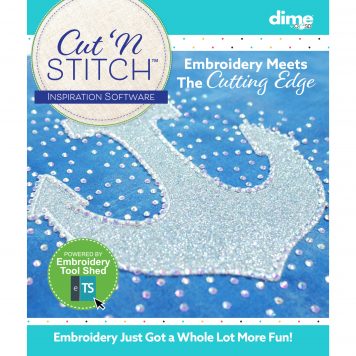Description
Word Art in Stitches
Express yourself in stitches!
Please read the entire page for download and serial number (key) instructions for this software
Word Art in Stitches provides all the tools you need to create beautiful, professional, and whimsical lettering in one program.
Word Art in Stitches works for everything from fun to functional and includes hundreds of custom features, designs, and embellishments.
Now it’s easier than ever to express yourself in stitches with just a few clicks of a button!
Bubble Text!
Choose from 670+ Bubble Shapes. Type the word or words you want to fill the shape. Select your favorite color schemes, font, and orientation for the words. Press “apply” and you have a Bubble Shape filled with your unique words! Continue pressing the “apply” button for countless variations. Once you place your favorite layout onscreen, you can group or ungroup for even more editing and customization.

Puffy Fonts!
Add texture and dimension with 13 different Puffy Fonts. The embroidery fonts are digitized specifically for Puffy Foam. The stitching process perforates the Puffy Foam with a clean finish. It’s easy, fun, and adds a new dimension of craftiness to embroidery projects.

Applique Fonts!
Choose from 10 different Applique Fonts to embellish everything from t-shirts and sweatshirts to tote bags and more. Change the path to circular, normal, or monogram for an even more customized design.
Micro Fonts!
19 specially digitized fonts ranging in size from 3-6 mm in height. Add to baby or doll clothes, quilt labels, shirt cuffs, logos, or any tiny space that needs a word, name, or phrase.
Calligraphy!
Make a regal statement with the Calligraphy feature that includes 13 font styles.

Also includes:
- Over 250 Keyboard Fonts
- 22 Monogram Fonts
- True Type Fonts
- 22 Ink Spots
- 57 Postage Marks
- 747 Text Designs
- 250 Monogram Designs
- 263 Path Shapes
- 335 Charms
- 177 Monogram Wizard Templatess
View Features:
- 3D Realistic View
- Design Sequence
- Design Gallery
- Monogram Wizard
- Virtual Design Redraw
- Grid Lines & Guidelines
- Intelligent Ruler (provides stitch recommendations)
Specialty Features
- Text on Path (263 Shapes)
- Fairy Tale Feature
- Line Adjust
- Fine-Tune Kerning
- Pre-Set Envelope Shapes
- Wave
- Perspective
- Sphere
- Subway Art
- Import Artwork

Editing Features
- Edit Density, Underlay, Compensation, Stitch Lengths & Widths
- Modify Stop and Start points
- Modify Stitch Direction/Angles
- Reshape Objects
- Draw Objects
- Resize with stitch regeneration
- Copy/Paste/Merge
MINIMUM SYSTEM REQUIREMENTS:
Windows 10
Processor: 1 gigahertz (GHz) or faster or SoC.
RAM: 2 GB (64-bit)
Free hard disk space: 16 GB.
Graphics card: DirectX 9 or later with WDDM 1.0 driver.
Display: 800 x 600
MacOS OS version 10.13.6 (High Sierra)
Processor: 1.4 GHz Intel Core i5
Memory: 4 GB
Hard Disk: 500 GB
After Purchase Download Info
This software is a digital delivery item.
After purchasing you will see a 16 digit serial number (KEY) on the order page. You will also receive the serial number (KEY) in the order confirmation email you receive. Check your spam and junk folders for this email. A sample of the order confirmation page and an email you will receive are shown in the sample gallery photos above. Nothing will be shipped to you.
To install the software, you need to download DIME’s Embroidery Tool Shed (ETS) and activate the software using your serial number (KEY) from within ETS.
CLICK HERE FOR INSTRUCTIONS
Your 16 digit serial number (KEY) must be used to activate the software.
Embroidery Garden does not offer lessons or tutorials on using this software. You can join DIME by OESD’s Facebook software group to ask questions, etc.
DIME by OESD can be contact via their website. We are an authorized retailer of this software.