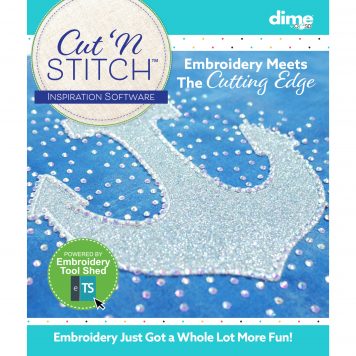Description
Please read the entire page for download and serial number (key) instructions for this software
Design you own beautiful lace using Designs In Machine Embroidery’s (DIME) new lace making software.
No digitizing skills needed! Design your own beautiful lace from over 1100 motifs. Plus, all the tools you need to transform any embroidery design into free standing lace. Select from more than 280 shapes, fill them with motifs, add an airy grid and column connections.
Specialty Features
Library of 1,130 Designs
- 52 Bubble
- 216 Classic Lace
- 9 Danglers
- 45 Little Black Tee Elements
- 219 Paisley Border Elements
- 138 Potpourri
- 61 Sea
- 2 Fringe
- 222 Border Elements
- 156 Neckline Elements
- 13 Examples
- Library of 285 Shapes
- 20 built-in Backdrops
- True type fonts
- Customizable lace grid
- Lace grid with border
- Add hole
- Run stitch
- Column connection
Editing Features
- Copy, paste
- Print templates
- Alignment marks
- Group/ungroup
- Combine and break apart
- Change order
- Repeat tool
- Carousel
- Reflect
- Alignment tools
View Features
- Backdrop tool: built in backdrops
- Add your own backdrop
- 3-D
- Grid
- Hoop view
Drawing Features
- Drawing tools: pen, rectangle, ellipse, triangle, diamond, star, hexagon, heart, leaf and flower
Minimum System Requirements
Windows 10
Processor: 1 gigahertz (GHz) or faster or SoC.
RAM: 2 GB (64-bit)
Free hard disk space: 16 GB.
Graphics card: DirectX 9 or later with WDDM 1.0 driver.
Display: 800 x 600
MacOS version 13.6.5 (Ventura)
Processor: Intel Core i5 Dual-Core or Apple M1/M2
Memory: 8 GB
Hard Disk: 500 GB
After Purchase Download Info
This software is a digital delivery item.
After purchasing you will see a 16 digit serial number (KEY) on the order page. You will also receive the serial number (KEY) in the order confirmation email you receive. Check your spam and junk folders for this email. A sample of the order confirmation page and an email you will receive are shown in the sample gallery photos above. Nothing will be shipped to you.
To install the software, you need to download DIME’s Embroidery Tool Shed (ETS) and activate the software using your serial number (KEY) from within ETS.
CLICK HERE FOR INSTRUCTIONS
Your 16 digit serial number (KEY) must be used to activate the software.
Embroidery Garden does not offer lessons or tutorials on using this software. You can join DIME by OESD’s Facebook software group to ask questions, etc.
DIME by OESD can be contact via their website. We are an authorized retailer of this software.